For the best possible start to your Sleuth Project, the Sleuth Advisory Team will deliver advisory and training to your key-users through a series of online and on-site sessions. The Sleuth Advisory Team includes school leaders and teachers with experience of organisational improvement and behaviour management practice who can advise on the most effective approaches to implementing Sleuth, training staff colleagues and using Sleuth effectively.
Included in all new Sleuth Projects is a programme of advisory and training delivered in two stages:
A summary of the typical steps involved in a Sleuth Project are shown in the graphic below. In practice these steps are not always linear and will be adapted to suit your specific needs:
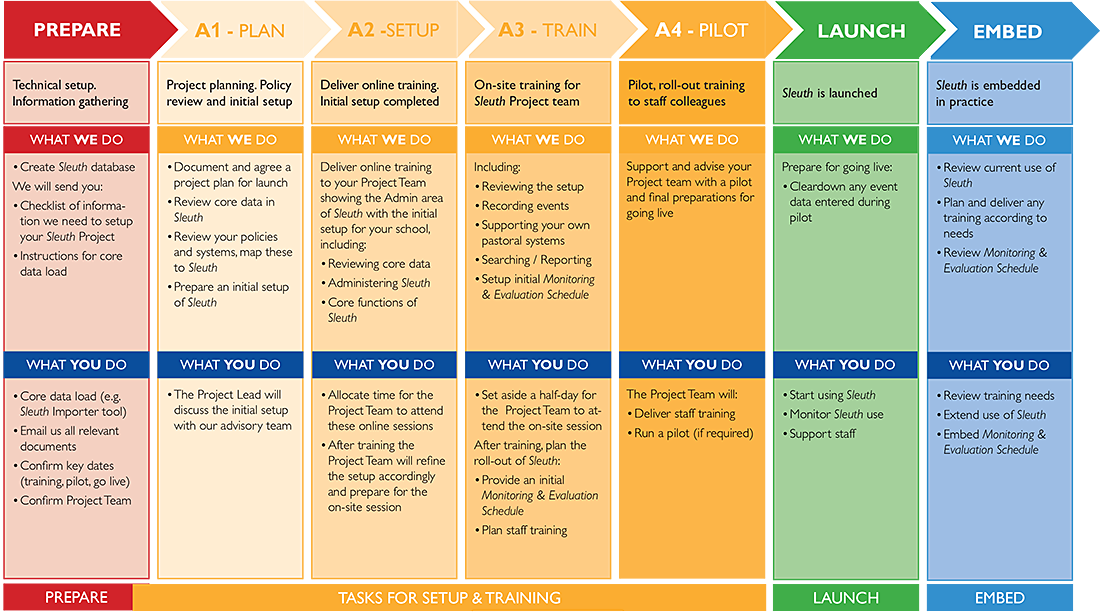
There is no fixed time scale for launching Sleuth; you are usually the critical resource so the more time you can spend with us the quicker the launch. Typically we suggest you allocate 8-12 hours of staff time but this can be spread across staff and over days or weeks depending on their capacity and availability. You also need to allow time to roll-out training to colleagues.
For best results, we recommend that you plan for the steps to launch to be concluded within a half-term (six weeks).
Preparation and planning is key to the success of any project so the objective of our first task is to gather as much relevant information as possible in order to produce a project plan for the launch of Sleuth and for developing and embedding its use to achieve your key objectives.
The notes below set out some of the key information we need so that you can make a start as soon as you are ready:
The most successful approach to implementing Sleuth is for us to work with a small group of your staff who will be responsible for the launch and management of Sleuth in school. Ideally at least one will be a member of SLT so that decisions can be made quickly on the setup and use of Sleuth. We can help you select the ideal team based on roles, experience and skills.
Our advisory and training programme will be delivered to the project team who, as Sleuth Key-Users, will then roll-out appropriate training to their staff colleagues. For best results, the launch is designed to be concluded over a short period (maximum half a term) so it is crucial that staff on the project team are allocated enough time in this period to work with us.
Please collate and send us any relevant documentation about your school, your policies and pastoral systems, for example:
Documents can be in any available format, electronic or hard-copy and can be emailed, faxed or posted.
We will liaise with you to set the key dates in your Sleuth Project. Often it is helpful to work backwards from your intended launch date when you wish to go live with Sleuth so it is a good idea to have a date in mind to plan towards. Allow time for staff training and a short period to run a trial/pilot if you wish. The amount of contact time with us for the key-user group varies but we would suggest around 4 to 6 hours in preparing for launch. We appreciate there are other demands on staff time so a lot of the training can be delivered in a series of 45minute sessions via online meeting tools (Teams, GoogleMeet or Zoom) at times to suit your staff availability. Alternatively we can deliver a longer session on-site face-to-face with all your key-users involved. Six weeks or so after launch is a good time to review progress and plan further training if required (particularly for analysing collected data).
The Monitoring & Evaluation Schedule is a framework for mapping out how, when and why different staff might use the information from Sleuth. This is typically based on staff roles and how frequently the information will be used (e.g daily, weekly, termly).
In practice, this is a often an evolving process and we don’t expect you to articulate every bit of information required by staff in advance; however, identifying some of the key opportunities when you can use the information from Sleuth is a significant driver for the launch of your Sleuth Project. This could be a constructive brain-storming session for different staff groups.
For example, consider what information would be useful:
Add as many opportunities to use the information in Sleuth as you can think of. We can then plan the initial set-up to make sure as much of this information as possible is readily accessible for the appropriate staff when you launch Sleuth.
We can provide some examples and templates to help you discuss and plan your own Monitoring & Evaluation Schedule.
As soon as we receive your order for Sleuth we begin the initial technical steps to create your Sleuth database. As soon as this is done we will send you instructions to load the core data (e.g. staff, pupils and timetable data). This can be done in one of three ways and may need you to involve your school IT Team and/or Data Manager:
